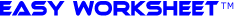|
|
How do you use the generators?
First, sign up and pay for your account. Then you
simply put in your user name and password. Then put in the number of questions you want to generate for each type of question. There is a 100 question limit on the generator.
You can also use the features :
- Random -- Putting in a number here will randomly pick that many questions out of the SOL Objective.
- Mix Up -- Mixes up the problems, so they aren't in any particular order.
- Multiple Choice -- With a check in this spot, all of the questions are instantly converted to multiple choice!
- Percent of Coefficients that are fractions -- This will allow you to add or not add fractions as you want. This feature is not active with all the question types.
- Start Numbering With -- You can create your worksheets, tests, quizzes, etc., in parts by numbering just where you left off.
- Online Test -- Only available for individual students -- take the test online in a multiple choice format.
When I am doing an Online Test, why can't I go back?
Actually, you can if your browser is set up right. However, you cannot change your choices once you have seen the correct answers. And once you are in a test, you cannot change the way you are taking it. If you lose your online test due to browser error, CLICK HERE to continue your test.
Can I edit/change the worksheet?
Sure! But retain the copyright notice at the bottom and the "Worksheet generated by" section at the top of the worksheet. Feel free to add a "Modified by:" area if you modify the worksheet.
Can I have someone come give a talk about this generator at my school?
We do inservices all the time, and would love to do one for your school.
We will introduce all your math teachers to the worksheet generator, as well as
show how the worksheet can be modified or used in the classroom.
Do I have permission to copy the worksheets?
You can copy the worksheets, however, it is for your use only. Teachers may use it for their classes, but may not allow other teachers or students to use their worksheets or their accounts. Abuse of accounts will result in a high penalty fee.
How do I see the Step-By-Step instructions and answers?
Make sure your pop-up blocker is off. Easy Worksheet™ is fully funded and does not allow advertising, so you never need worry about pop ups from us. Both the Step-By-Step and Answers appear in pop-up windows.
Can I sign up now?
Absolutely! Individual people can sign up by clicking here.
Schools can sign up by going to this page. Remember -- all U.S. schools can sign up free this year with no obligation for the future!
|