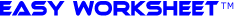|
|
My password doesn't work!?
Please try it again. Remember that passwords are case sensitive. If you have forgotten your password, you will need to either contact us or go Modify your account.
How do I change the worksheets?
It's easy to copy the worksheets into Microsoft Word. While in Microsoft Explorer, hit Control-A (select all), then hit Control-C (copy). Next, switch into Microsoft Word, and hit Control-V (paste). Feel free to edit to your heart's content. Just remember to leave the "Worksheet created by.." section at the top and the copyright at the bottom on your final product.
How do you use the generators?
Simply put in your user name and password. Then put in the number of questions you want to generate for each type of question. There is a 100 question limit on the generator.
You can also use the features :
- Random -- Putting in a number here will randomly pick that many questions out of the SOL Objective.
- Mix Up -- Mixes up the problems, so they aren't in any particular order.
- Multiple Choice -- With a check in this spot, all of the questions are instantly converted to multiple choice!
- Percent of Coefficients that are fractions -- This will allow you to add or not add fractions as you want. This feature is not active with all the question types.
- Start Numbering With -- You can create your worksheets, tests, quizzes, etc., in parts by numbering just where you left off.
- Online Test -- Only available for individual students -- take the test online in a multiple choice format.
I sent payment. How long until I am able to use the worksheet?
We have an program you should go to in order to automatically process your paypal payment. However, we cannot automatically process your payment if your name in our system is not the same as Paypal has in their system. We double check all payments by hand and should have your account activated within 48 hours. If you haven't yet made a paypal payment -- go to our Modify your account web page.
How do I print background images?
You'll need to look at the options for your browser and set those up to print background images.
In Explorer, go to Tools → Internet Options → Advanced. You'll find a check box under "printing". (If this doesn't work, there is another setting in print preview that needs to be set as well).
In Firefox, go to File → Page Setup and click the box to print background.
In Safari, go to the File menu, click Print. On the Copies & Pages pop-up menu, click Safari. Select Print Backgrounds. Click OK
How do I change my password?
Go to our Modify your account web page. From there you can change your password, change your address, change your school, etc.
Do I have permission to copy the worksheets?
You can copy the worksheets, however, it is for your use only. Teachers may use it for their classes, but may not allow other teachers or students to use their worksheets or their accounts. Accounts are monitored. Abuse of accounts will result in a high penalty fee.
Help! I lost my worksheet!
You can always go here to get your latest worksheet or continue an online test!
I have a different question!
Go to our faq first. If that doesn't work, please Contact Us!
|